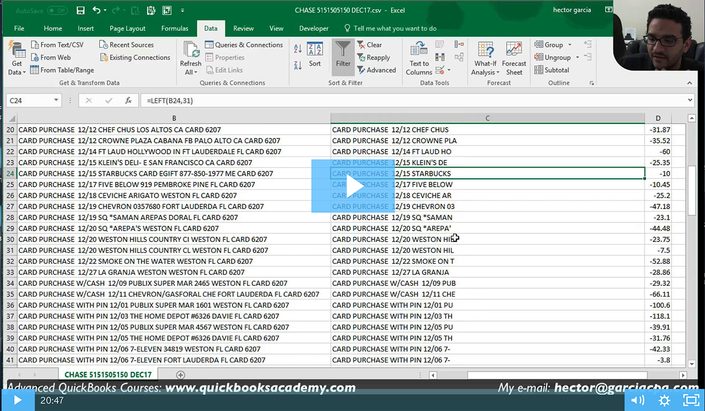
Advanced Excel Clean-up Skills for Accountants (for data import) - ADVANCED WEBINAR
Plus all the content from previous webinar: PDF/CSV Statement Conversion to QuickBooks Masterclass by HECTOR GARCIA CPA
Watch Promo
Use Microsoft Excel to cleanup spreadsheet with data from banks and/or other accounting systems, to clean-up and make import-ready. Functions that we will learn using some typical real world data:
- Vlookup
- Concatenante
- Trim, Left, Right, Mid
- Text to Columns
- Remove Duplicates
- Find and Replace
- Pivot Table summaries
Plus all the previously recorded content:
- How to clean-up CSV files downloaded from the bank in excel first to import data twice as fast
- How to import new vendors in batch to avoid having to create them while doing data entry
- How to convert PDF statements (digital and/or scanned) into .QBO files to bring via bank feeds using MoneyThumb Software
- How to use MoneyThumb's built-in cleanup tool to bring more streamlined data into QuickBooks
- Hector's Tips/Tricks using MoneyThumb
Your Instructor

Hector Garcia, CPA.CITP, CGMA
- Certified Advanced QuickBooks ProAdvisor
- Member of Intuit Trainer/Writer Network
- Creator of 1000+ videos in YouTube about QuickBooks, Accounting, Taxation, and/or Excel
Course Curriculum
September 20th, 2019 Webinar Recording: Advanced Excel Tip, Tricks, and Data Cleaning Tools
Available in
days
days
after you enroll
Advanced Excel Tips from Accountants (Pre-recorded Videos)
Available in
days
days
after you enroll
-
Preview50+ Keyboard Shortcuts that will cut your work in HALF (18:22)
-
StartTop 15 Excel 2019 Advanced Formulas, Tips, and Shortcuts (updated) (44:15)
-
PreviewCleaning up dates not formatted correctly (16:24)
-
PreviewExtract Date, Description, and Amount with Text Formulas vs. FlashFill (17:00)
-
StartSort, Filter, and Pivot Tables (9:59)
-
PreviewMultiple ways to clean up bank statements for import prep or creating pivot reports (25:19)
-
StartBatch create multiple worksheets from a table using a Pivot Tables trick (10:58)
-
StartPaste Special Deep Dive (18:29)
Introduction to EXCEL Data cleanup and Importing into QuickBooks
Available in
days
days
after you enroll
Frequently Asked Questions
When does the course start and finish?
The course starts now and never ends! It is a completely self-paced online course - you decide when you start and when you finish.
How long do I have access to the course?
How does lifetime access sound? After enrolling, you have unlimited access to this course for as long as you like - across any and all devices you own.
What if I am unhappy with the course?
We would never want you to be unhappy! If you are unsatisfied with your purchase, contact us in the first 30 days and we will give you a full refund.
