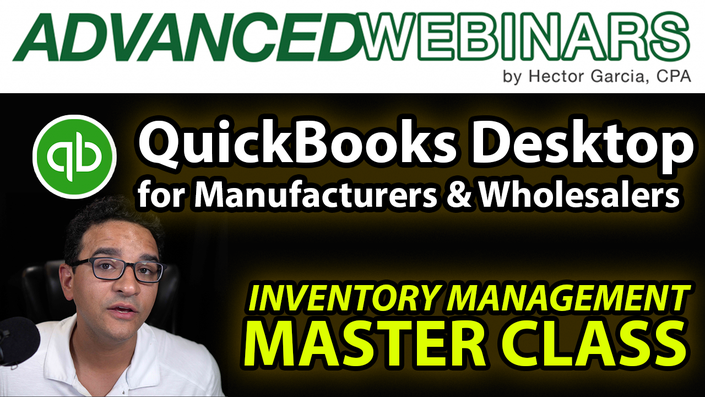
ADVANCED WEBINARS: QuickBooks Desktop for Manufacturing and Wholesale - Inventory Management (2020-2022)
ADVANCED WEBINARS: QuickBooks Desktop for Manufacturing and Wholesale - Inventory Management (2020-2022)
When you purchase access to this course, you will have access to the complete QuickBooks Desktop for Manufacturing and Wholesale webinar series, which consists of pre-recorded 8 episodes (close to 2 hours per episode):
- QuickBooks Desktop Inventory Features across all versions, Inventory workflows, Inventory valuation, and AVG. vs. FIFO
- Work with and Landed Cost. Organizing and Importing your inventory data.
- Working with Multiple Locations,Bin Numbers, Serial numbers, and Lot Numbers. Working with a Barcodes (USB Reader)
- Multiple Units of Measure, Inventory Assemblies, and Bill of Materials
- Advanced Manufacturing workflows: accounting for scrap, "disemploy" allocation labor, accounting for 3rd party manufacturing process
- New Features in 2021 + Alternative Vendors. An introduction to Mobile Warehouse System
- Mobile Warehouse System: Sales Order Fulfillment, Pick/Pack/Ship, Wireless Receiving, and Cycle Counts
- Making inventory adjustments in batch, Managing Consignment, and Other Inventory Workarounds
Complete Master List of Topics (in order of appearance):
| Ep. 1 | Comparing Inventory features across All versions of QuickBooks Desktop | |
| Ep. 1 | Non-Inventory Part Workflow vs. Inventory Part Workflow | |
| Ep. 1 | Introduction to Bill of Materials and Assembly Items | |
| Ep. 1 | Inventory Valuation Issues | |
| Ep. 1 | Comparing Avg. Cost (Pro/Premier) vs. FIFO (Enterprise ONLY) | |
| Ep. 1 | Landed Cost workaround for QuickBooks Pro and Premier | |
| Ep. 1 | Intro to Landed Cost with QuickBooks Enterprise 2020 and newer | |
| Ep. 1 | Find and Select Items vs. The ultimate Item fetching shortcut | |
| Ep. 1 | Item Receipt vs. Bill. Short introduction to Enhanced Inventory Receiving | |
| Ep. 2 | Landed Cost In detail: Classic Workaround for all versions | |
| Ep. 2 | Landed Cost Tool in QuickBooks Enterprise Platinum/Diamond Editions 2020+ | |
| Ep. 2 | Tools for Importing Items: Advanced Excel Import vs. IIF vs. Add/Edit vs. TPI | |
| Ep. 2 | Importing Items Examples | |
| Ep. 2 | Organizing your item list: Custom Fields vs. Subitems vs. Default Class | |
| Ep. 2 | Workaround for Converting an Inventory Item list into a Non-Inventory Item list | |
| Ep. 2 | Basic Inventory Adjustment Workflows | |
| Ep. 3 | Working with Multiple Site Locations and Bin Numbers | |
| Ep. 3 | Working with Serial Numbers or Lot Numbers | |
| Ep. 3 | Working with Bar Codes | |
| Ep. 3 | Working with Advanced Price Rules | |
| Ep. 4 | Multiple Units of Measure | |
| Ep. 4 | Inventory Assembly items | |
| Ep. 4 | Bill of Materials | |
| Ep. 4 | Building Assemblies | |
| Ep. 4 | Editing Assemblies on the fly - Enterprise Only | |
| Ep. 4 | Working with Subassemblies | |
| Ep. 4 | Where Used (Component replacement) - Enterprise Only | |
| Ep. 5 | Types of Manufacturing process | |
| Ep. 5 | Accounting for Scrap | |
| Ep. 5 | “Disassembly” = Inventory Adjustment | |
| Ep. 5 | Non-Inventory Parts in BOM | |
| Ep. 5 | Service Parts in BOM (Allocating Labor) | |
| Ep. 5 | Allocation other overhead | |
| Ep. 5 | Discreet/Manual cost allocation from “WIP” | |
| Ep. 5 | 3rd Party Manufacturing | |
| Ep. 6 | Customer Groups & Automated Statements (QuickBooks Desktop 2021 NEW Feature) | |
| Ep. 6 | Require Serial/Lot Number (QuickBooks Enterprise 2021 NEW Feature) | |
| Ep. 6 | Intro to Data-Level User Permissions (QuickBooks Enterprise 2021 NEW Feature) | |
| Ep. 6 | Batch Delete Sales Orders | |
| Ep. 6 | Alternate Vendors | |
| Ep. 6 | Import Vendor Pricing | |
| Ep. 6 | Introduction to Mobile Warehouse Management | |
| Ep. 6.5 | In Depth Data-Level User Permissions (QuickBooks Enterprise Platinum 2021 NEW Feature) | |
| Ep. 7 | Understanding the workflow, what QBES does and doesn’t do | |
| Ep. 7 | Setting up the Android app with QuickBooks Enterprise | |
| Ep. 7 | Loading Items with barcodes | |
| Ep. 7 | Receiving workflow | |
| Ep. 7 | Pick/Pack/Ship Workflow | |
| Ep. 7 | Cycle Count Workflow | |
| Ep. 8 | Making Inventory Adjustments in Batch (Hector’s IIF Macro) | |
| Ep. 8 | Importing Assembly Items in Batch (Hector’s IIF Macro) | |
| Ep. 8 | Unique Product Valuation with Multiple Costs (WIP Account and Classes) | |
| Ep. 8 | Tracking Our Inventory in consignment - Sales Order Technique (QB Premier) | |
| Ep. 8 | Tracking Our Inventory in consignment - Multiple Inventory Site Technique (QB Enterprise) | |
| Ep. 8 | Tracking Others' Inventory in consignment - Purchase Order Technique (QB Premier) | |
| Ep. 8 | Tracking Others' Inventory in consignment - Multiple Inventory Site Technique (QB Enterprise) | |
| Ep. 8 | Negative Inventory Preferences and Negative Inventory Reports | |
| Ep. 8 | Edit Markup and Automatic Cost / Price Updates | |
| Bonus: | . | Convert Inventory Part to Non-Inventory Workaround |
| Bonus: | . | Zeroing-out Inventory and using Hector's Macro |
| Bonus: | Using Add/Edit Multiple Items Tools to Import Inventory Items | |
| Bonus: | Importing Items Using Transaction Pro Importer | |
| Bonus: | Making Inventory Adjustments to Troubleshoot Inventory Valuation | |
| Bonus: | Update Items Costs using IIF and VLOOKUP in Excel | |
| Bonus: | Setting up Assemblies and Importing Components using IIF | |
| Bonus: | Multiple Location Tracking Workaround in QuickBooks Pro/Premier Workaround | |
| Bonus: | . | Using Lot Numbers as Expiration Dates workaround |
| Bonus: | . | Inventory Aging Reports on FIFO (New for QuickBooks Enterprise 2021 Platinum) |
Your Instructor

Hector Garcia, CPA.CITP, CGMA
- Certified Advanced QuickBooks ProAdvisor
- Member of Intuit Trainer/Writer Network
- Creator of 1000+ videos in YouTube about QuickBooks, Accounting, Taxation, and/or Excel
Course Curriculum
Episode Recordings
Available in
days
days
after you enroll
-
PreviewPart 1 - Inventory Workflows, Inventory Valuation, Avg. Cost vs. FIFO Cost (Recorded 05/21/20) (117:51)
-
StartPart 2 - Landed Cost and Inventory Receiving Workflow, Importing and Organizing Inventory Items (Recorded 06/18/20) (159:27)
-
StartPart 3 - Working with Multiple Locations,Bin Numbers, Serial numbers, and Lot Numbers. Working with a Barcodes (USB Reader) (Recorded 07/09/2020) (129:14)
-
StartPart 4 - Multiple Units of Measure, Inventory Assemblies, and Bill of Materials (Recorded 08/20/2020) (99:50)
-
StartPart 5 - Advanced Manufacturing workflows: accounting for scrap, "disassembly" allocation labor, accounting for 3rd party manufacturing process(Recorded 09/17/2020) (125:49)
-
StartPart 6 - New Features in 2021 + Alternative Vendors. An introduction to Mobile Warehouse System (Recorded 10/22/2020) (116:22)
-
PreviewPart 6.5 - Data Level User Permissions (part not covered during episode 6 on 10/22/2020)) (10:14)
-
StartPart 7 - Mobile Warehouse System: Sales Order Fulfillment, Pick/Pack/Ship, Wireless Receiving, and Cycle Counts (11/19/2020) (113:09)
-
StartPart 8 - Advanced Inventory Troubleshooting Topics. Open Q&A. Making inventory adjustments in batch (Recorded 12/17/2020)) (108:26)
"Episode 9" - Bonus Material
Available in
days
days
after you enroll
-
PreviewConvert Inventory Part to non-Inventory Part Workaround (22:46)
-
StartImporting Items using Advanced Excel Import (30:08)
-
PreviewZeroing-out Inventory & Using Hector's IIF Macro (19:22)
-
StartUsing Add/Edit Multiple Items tool to import inventory items (32:18)
-
StartMaking Inventory Adjustments to Troubleshoot Inventory Valuation (30:57)
-
StartUpdate Item Costs using IIF (and VLOOKUP with Excel) (13:27)
-
StartSetting up Assemblies and Importing Components (38:50)
-
StartMultiple Location Tracking Workaround in QuickBooks Pro/Premier Workaround (9:21)
-
PreviewUsing Lot Numbers as Expiration Dates Workaround (21:54)
-
PreviewInventory Aging Reports on FIFO (New for QuickBooks Enterprise 2021 Platinum) (11:15)
-
StartLinking Sales Orders to Purchase Orders (16:11)
Transaction Pro Importer Tutorials
Available in
days
days
after you enroll
Frequently Asked Questions
How long do I have access to the course?
You have unlimited access to all the content while you are subscribed. Most people do Annual Subscriptions
What if I am unhappy with the course?
We would never want you to be unhappy! If you are unsatisfied with your purchase, contact us in the first 30 days and we will give you a full refund.
